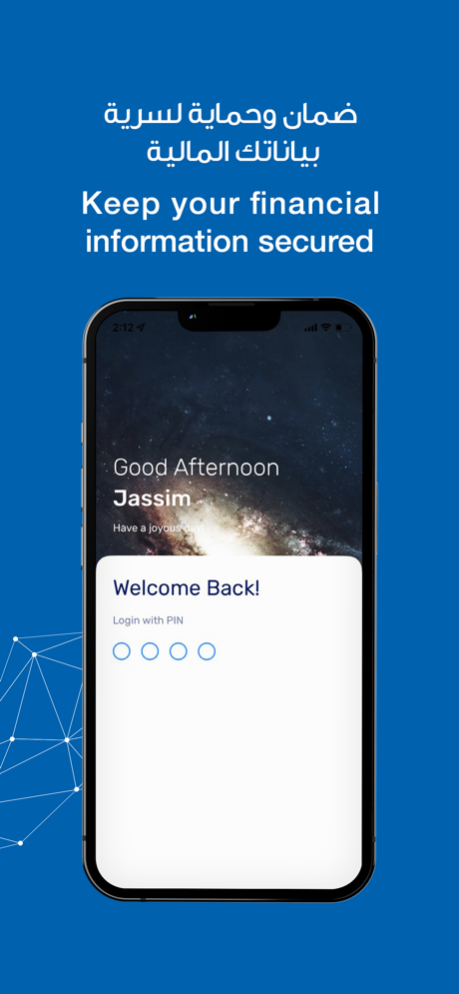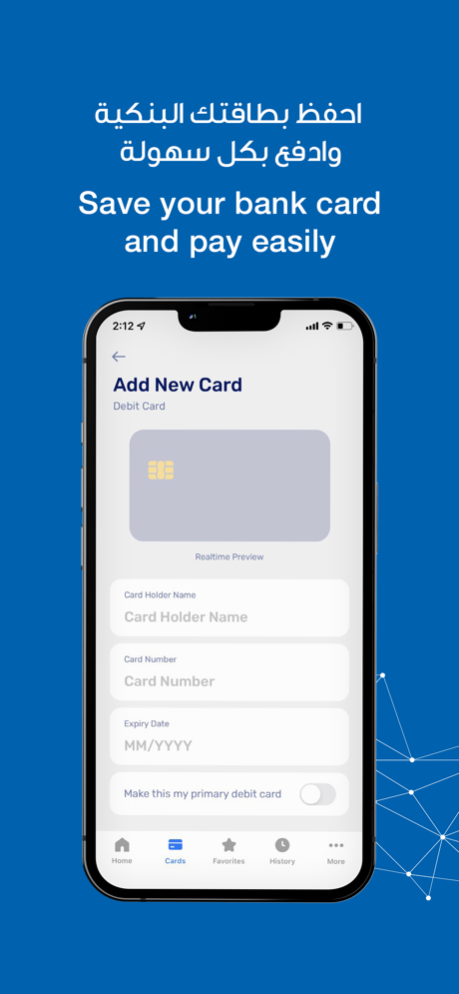Version History
Here you can find the changelog of SADAD Payment App since it was posted on our website on 2016-10-03.
The latest version is 4.12.5 and it was updated on soft112.com on 22 April, 2024.
See below the changes in each version:
version 4.12.5
posted on 2023-10-19
Oct 19, 2023
Version 4.12.5
We update the app regularly so we can make it better for you. This version includes several bug fixes and performance improvements.
version 4.12.3
posted on 2023-09-22
Sep 22, 2023
Version 4.12.3
We update the app regularly so we can make it better for you. This version includes several bug fixes and performance improvements
version 4.12.0
posted on 2023-09-11
Sep 11, 2023
Version 4.12.0
We update the app regularly so we can make it better for you. This version includes several bug fixes and performance improvements
version 4.11.0
posted on 2023-06-27
Jun 27, 2023
Version 4.11.0
We update the app regularly so we can make it better for you. This version includes several bug fixes and performance improvements
version 4.10.0
posted on 2023-03-01
Mar 1, 2023
Version 4.10.0
We update the app regularly so we can make it better for you. This version includes several bug fixes and performance improvements
version 4.7.0
posted on 2022-07-21
Jul 21, 2022 Version 4.7.0
We update the app regularly so we can make it better for you. This version includes several bug fixes and performance improvements
version 4.5.0
posted on 2022-04-26
Apr 26, 2022 Version 4.5.0
We update the app regularly so we can make it better for you. This version includes several bug fixes and performance improvements
version 4.4.1
posted on 2022-04-12
Apr 12, 2022 Version 4.4.1
We update the app regularly so we can make it better for you. This version includes several bug fixes and performance improvements
version 4.4.0
posted on 2022-04-05
Apr 5, 2022 Version 4.4.0
We update the app regularly so we can make it better for you. This version includes several bug fixes and performance improvements
version 4.3.2
posted on 2022-02-20
Feb 20, 2022
Version 4.3.2
We update the app regularly so we can make it better for you. This version includes several bug fixes and performance improvements
version 4.3
posted on 2022-01-19
Jan 19, 2022 Version 4.3
We update the app regularly so we can make it better for you. This version includes several bug fixes and performance improvements
version 4.2
posted on 2022-01-07
Jan 7, 2022 Version 4.2
We update the app regularly so we can make it better for you. This version includes several bug fixes and performance improvements
version 4.1.2
posted on 2021-12-29
Dec 29, 2021 Version 4.1.2
We update the app regularly so we can make it better for you. This version includes several bug fixes and performance improvements
version 4.1
posted on 2021-12-14
Dec 14, 2021 Version 4.1
We update the app regularly so we can make it better for you. This version includes several bug fixes and performance improvements
version 4.0.4
posted on 2021-12-02
Dec 2, 2021 Version 4.0.4
We update the app regularly so we can make it better for you. This version includes several bug fixes and performance improvements
version 3.7
posted on 2021-11-25
Nov 25, 2021 Version 3.7
We update the app regularly so we can make it better for you. This version includes several bug fixes and performance improvements
version 3.5.12
posted on 2021-09-16
Sep 16, 2021 Version 3.5.12
We update the app regularly so we can make it better for you. This version includes several bug fixes and performance improvements
version 3.5.10
posted on 2021-08-16
Aug 16, 2021 Version 3.5.10
We update the app regularly so we can make it better for you. This version includes several bug fixes and performance improvements
version 3.5.8
posted on 2021-06-03
Jun 3, 2021 Version 3.5.8
We update the app regularly so we can make it better for you. This version includes several bug fixes and performance improvements
version 3.5.7
posted on 2021-04-22
Apr 22, 2021 Version 3.5.7
We update the app regularly so we can make it better for you. This version includes several bug fixes and performance improvements
version 3.5.5
posted on 2021-04-12
Apr 12, 2021 Version 3.5.5
We update the app regularly so we can make it better for you. This version includes several bug fixes and performance improvements
version 3.5.4
posted on 2020-12-11
Dec 11, 2020 Version 3.5.4
We update the app regularly so we can make it better for you. This version includes several bug fixes and performance improvements
version 3.5.3
posted on 2020-11-07
Nov 7, 2020 Version 3.5.3
We update the app regularly so we can make it better for you. This version includes several bug fixes and performance improvements
version 3.5.2
posted on 2020-10-23
Oct 23, 2020 Version 3.5.2
We update the app regularly so we can make it better for you. This version includes several bug fixes and performance improvements
version 3.5.1
posted on 2020-10-21
21 Oct 2020 Version 3.5.1
We update the app regularly so we can make it better for you. This version includes several bug fixes and performance improvements
version 3.5.0
posted on 2020-07-23
Jul 23, 2020 Version 3.5.0
We update the app regularly so we can make it better for you. This version includes several bug fixes and performance improvements
version 3.5.0
posted on 2020-07-23
23 Jul 2020 Version 3.5.0
We update the app regularly so we can make it better for you. This version includes several bug fixes and performance improvements
version 3.4.9
posted on 2020-06-21
Jun 21, 2020 Version 3.4.9
We update the app regularly so we can make it better for you. This version includes several bug fixes and performance improvements
version 3.4.8
posted on 2020-06-09
Jun 9, 2020 Version 3.4.8
We update the app regularly so we can make it better for you. This version includes several bug fixes and performance improvements.
version 3.4.7
posted on 2020-05-21
May 21, 2020 Version 3.4.7
We update the app regularly so we can make it better for you. This version includes several bug fixes and performance improvements.
version 3.4.7
posted on 2020-05-21
21 May 2020 Version 3.4.7
We update the app regularly so we can make it better for you. This version includes several bug fixes and performance improvements.
version 3.4.6
posted on 2020-05-04
May 4, 2020 Version 3.4.6
We update the app regularly so we can make it better for you. This version includes several bug fixes and performance improvements.
version 3.4.5
posted on 2020-04-23
Apr 23, 2020 Version 3.4.5
We update the app regularly so we can make it better for you. This version includes several bug fixes and performance improvements.
version 3.4.4
posted on 2020-03-25
Mar 25, 2020 Version 3.4.4
We update the app regularly so we can make it better for you. This version includes several bug fixes and performance improvements.
version 3.4.3
posted on 2020-03-01
Mar 1, 2020 Version 3.4.3
We update the app regularly so we can make it better for you. This version includes several bug fixes and performance improvements, including:
* allow saudi number
version 1.3
posted on 2015-08-09
version 3.4.0
posted on 1970-01-01
23 янв. 2020 г. Version 3.4.0
We update the app regularly so we can make it better for you. This version includes several bug fixes and performance improvements.